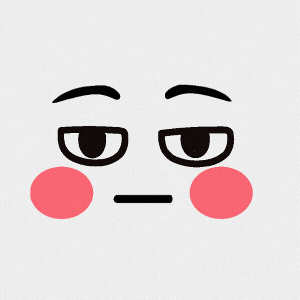Hey everyone, I’ve been converting product images on my WooCommerce store to the WEBP format using a plugin. Most of the images look great, but I’m noticing an odd issue: on certain products, the main image displays as a grey square at first when I click on it in the gallery. However, if I hover my mouse over the grey square, the zoom feature kicks in and suddenly the correct image appears. This only happens sporadically, and reuploading each problematic image one by one isn’t really doable (I have a large store). Any ideas on what could be causing this odd grey square issue and how to fix it without manually replacing each image?

Forums
The great place to discuss topics with other users
- Home
- Technology & Gadgets
- Code & Coffee
- Why do some images on my WooCommerce store show a grey square until hover? Need a bulk fix!
Why do some images on my WooCommerce store show a grey square until hover? Need a bulk fix!
Hey OP, I’ve run into a similar issue before. In my case, the grey squares appeared because the image compression plugin I was using didn’t handle certain sizes correctly. The theme would try loading a specific image size that never got generated (or got partially overwritten), resulting in a placeholder grey square.
One quick way to test this is to check your site’s media library for each product image size. If any specific thumbnail size is missing or looks broken, the first step is to regenerate your thumbnails (if your plugin or theme supports that). Then clear your cache (if you’re using any caching) and see if the images show up properly. That fixed it for me.
I’ve also experienced random grey squares when converting images in bulk. Sometimes the plugin doesn’t fully convert certain images if it times out or if there’s a large batch. You could try re-running the conversion on just the images that are problematic. If the plugin offers a feature to selectively re-convert images, that might be faster than reuploading.
If you’re still seeing grey squares after that, I’d also check for conflicts with other plugins (like a lazy-loading plugin or a gallery/lightbox plugin). Sometimes two different scripts are fighting over how to display the image.
Here’s another angle: sometimes the grey box can be a front-end bug triggered by the theme’s image container. If the container expects a certain ratio or size, and the image file comes through with unexpected dimensions, it might not render until you hover.
I’ve solved something similar by tweaking the CSS so the containing element properly expands. If your theme has a custom CSS area, you can try making sure the image container auto-adjusts to the loaded image size or aspect ratio. This might help ensure the images display correctly right away, rather than waiting for some hover event to “wake up” the actual image display.
I’d recommend:
- Regenerate thumbnails or image sizes.
- Disable any unneeded image-optimization or lazy-loading features momentarily to see if the issue goes away.
- Check for console errors in your browser’s developer tools. Sometimes you’ll see a 404 for a missing image size.
- Prevent your plugin from converting certain image sizes if they don’t need to be in WEBP. Sometimes the mismatch between a WEBP thumbnail and a fallback format can cause these grey squares.
Hope one of these helps you narrow it down. Let us know how it goes!
Thanks for the help, everyone! Turns out the issue was the theme's built-in lazy loading feature. Disabling that fixed everything right away. I ended up switching to W3 Total Cache's lazy loading instead, which works perfectly. Funny how these things go - I would've thought a plugin would cause conflicts before a theme's own feature would break things. Guess this shows some plugins are more polished than code created by random indians for themes made for Themeforest. Appreciate all the suggestions that helped me track this down!